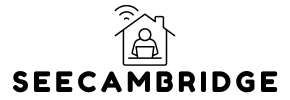In a world where we can work from anywhere, the tools remote teams choose can make or break their success. Think of them as the Swiss Army knife in your virtual toolbox, versatile, handy, and usually quite indispensable. From seamless communication to project management that doesn’t make you want to pull your hair out, selecting the right tools can transform a disconnected group into a powerhouse of productivity. Let’s explore how you can turn remote work from a challenging job into a well-oiled machine.
Table of Contents
ToggleThe Importance Of Collaboration Tools

When teams are scattered across the globe, collaboration tools become vital to keep everyone on the same page. These tools serve as a virtual bridge, ensuring that communication flows freely regardless of location. For many companies, disjointed workflows can hamper productivity and morale. Having the right tool not only enhances efficiency but also fosters innovation. Teams that leverage effective collaboration tools tend to make quicker decisions and encourage a more engaged work culture. In essence, without these tools, remote work could feel more like herding cats than productive teamwork.
Types Of Tools For Remote Teams
Remote teams benefit from a variety of tools designed to address specific needs. Here’s a breakdown of the key categories of tools that can enhance the remote work experience.
Communication Tools
Goodbye endless email chains. Communication tools empower team members to chat, conduct video calls, and share thoughts in real-time. Apps like Slack and Microsoft Teams keep conversations organized and projects flowing without drowning in unnecessary messages.
Project Management Tools
Managing projects when everyone is miles apart may seem impossible, but project management tools like Asana, Trello, or Monday.com come to the rescue. They allow teams to assign tasks, set deadlines, and track progress without the need for endless meetings.
File Sharing And Storage Tools
With team members accessing files from various locations, file sharing and storage become crucial. Platforms such as Google Drive, Dropbox, or OneDrive ensure that sharing documents is a breeze, and everyone has access to the most up-to-date versions, no more “Oops, I sent the wrong file.” moments.
Time Management And Productivity Tools
Keeping productivity in check can be challenging in a remote setting. Time management tools like Toggl or RescueTime help team members analyze how they spend their time, allowing for adjustments to stay on track. These tools also promote life-work balance, as they give insights into better time allocation.
Choosing The Right Tools For Your Team
Choosing tools compatible across different devices can’t be overlooked, as remote teams often work from a mix of desktops, tablets, and smartphones.
Best Practices For Remote Team Success
To leverage these tools effectively, consider adopting some best practices that align everyone toward the same goal.
Establish Clear Communication Guidelines
Setting guidelines can prevent chaos. Specify when to use emails, instant messaging, or video calls. Ensuring that everyone is on the same page not only improves communication but also empowers team members with clarity.
Foster Team Engagement And Culture
Encouragement goes a long way. Frequent team-building activities can enhance relationships among team members who may never meet face-to-face. Virtual coffee breaks or fun ice-breakers can create an environment where everyone feels valued and included.
Regularly Evaluate Your Tools And Processes
What works today might not meet your needs tomorrow. Regular assessment of tools ensures they evolve with the team. Gathering feedback from team members about their experiences can provide valuable insights into what’s effective or outdated.